 I wanted a collecting project that would be achievable, but still a challenge. I decided on collecting all the Topps Main Set of the Texas Rangers. It's kind of like making a yearbook of your favorite team through out the decades. I chose Topps because I love their cards, and since the Rangers began in 1972, Topps was the only consistent manufacturer of their cards.
I wanted a collecting project that would be achievable, but still a challenge. I decided on collecting all the Topps Main Set of the Texas Rangers. It's kind of like making a yearbook of your favorite team through out the decades. I chose Topps because I love their cards, and since the Rangers began in 1972, Topps was the only consistent manufacturer of their cards.Here is how you can make an All Topps Main Set of your team:
Step 1 - Use Beckett.com to get a list of your team.
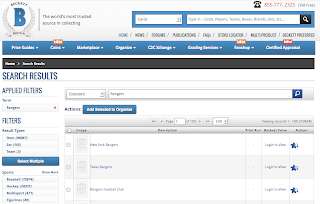
Use the search engine for your team.
and then start Filtering down from there.
Baseball > Topps > Main
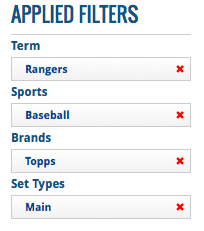
Step 2 - Load the List from Beckett in Excel.
I believe a Beckett Account will let you do this,
Of if you are good with Excel you can highlight and paste the cards, then delete the photos, unneeded cells, and hyperlinks.

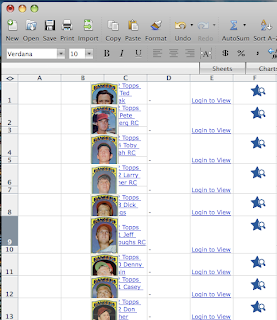
Step 3 - Save the list and use Avery.com to do a mail merge to make your card place holders.
I used template 5363.
You then need to create a text box, rotate the text horizontal, and then do an Import Data (mail merge) using the excel file you created.
Once the mail merge is complete, print the labels.
Step 4 - Cut the labels and pre-load the 9 pocket pages. The card place holders will reserve a space for the card until you acquire it for your collection.


Step 5 - Begin loading up the binder with your cards!
This made it much easier than keeping a file to see what cards you have left to collect.
I was able to load up the binder and begin filling it with all my cards, I still have a few holes but the binder is way more complete now.
Good Luck!
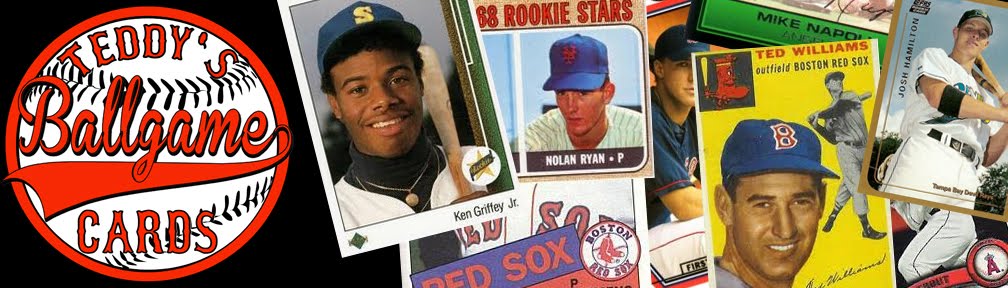











No comments:
Post a Comment